Computer Vision Syndrome: Symptoms & Remedies
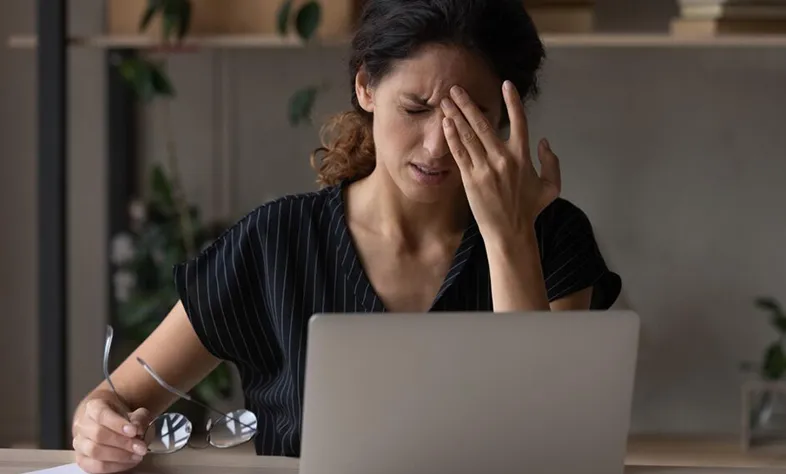
Computer vision syndrome (CVS) is an umbrella term for a group of eye problems resulting from long-term computer/screen usage. These days, especially with the outbreak of the pandemic and the lockdowns followed by it, most of us are highly exposed to screens of all kinds. People of all ages heavily use smartphones, tablets, and computers these days. Some of us work from home, and the rest of us are bored at home! Even our children are highly dependant on smartphones these days.
Since every action has its consequences, this situation of excessive screen exposure also has its consequence. The number of people with the symptoms of computer vision syndrome is increasing. But the thing is, with some right interventions, we can minimize the impact of screens and the blue light they emit on our eyes.
Symptoms of computer vision syndrome
What are some ways to prevent computer vision syndrome?
Reposition your computer
Your computer screen should be 20-28 inches, away from your eyes. It should also be 4-5 inches below your eye level. Rearrange your work desk this way, and tilt the screen towards the back for about 10-20 degrees. You shouldn’t be feeling any strain on your neck while looking at the screen.
Readjust your device’s brightness level, contrast, and font size. Make sure it’s easier to look at and read.
Cut the glare
There are several ways to reduce the glare effect on your monitor.
Take breaks
Readjust your seating position
The proper posture during screen time can save you a lot of eye strain and backaches!
Apart from these, always remember to wear the right prescribed glasses if you have underlying eyesight problems. Get checked at regular intervals to catch the variations in your eyesight.
You should seek medical assistance if you have persistent symptoms of computer vision syndrome that don’t go away even after taking a break. Also, remember to monitor your children’s eye health if they heavily use screens.